Throughout SESAP 18 Advanced, the main navigation bar is displayed at the top of the screen.

Navigation Bar
Navigation bar functions are described on the following table.
| Link | Description |
|---|
| Dashboard |
Links to the Self-Assessment dashboard |
| My Advanced Library |
Links to My Advanced Library, where a learner can store and view saved items, highlights, and notes |
| About |
Links to general information about SESAP 18 Advanced, including all front matter |
| Help |
Provides useful information on SESAP 18 Advanced features and functionality |
| Search |
Allows the learner to enter text to search items, critiques, and flashcards |
| Targeted Search |
Opens the search function with additional fields for more advanced search options |
| Username/Account area |
Contains a menu of orders, CME credits, Education Credits of Excellence, and the Logout function. CME credit certificates and Education Credits of Excellence certificates can be accessed, downloaded, and printed from their respective section. |
Navigation bar options will be limited during CME Test mode, including during Study Sessions. Only the About and Help sections will be available.
If the Navigation Bar is not displaying on your device, the same content is available using the “hamburger menu” icon at the top right hand of the screen.
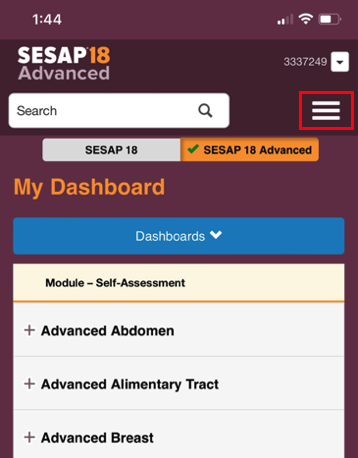
Hamburger Menu Bars