The Custom Assessments Dashboard allows learners to measure learning in one or more categories. Once a category has been completed in Self-Assessment mode, it will appear in the drop down menu for “Select Completed Categories.” Only completed modules will be available, but up to 7 modules can be included. Learners can further customize the assessment by choosing the number of questions (20, 40, 60, 80, 100, or the total number of questions in the selected categories) and choosing to include only the items answered incorrectly during self-assessment. Items are randomly selected based on the criteria set.
Although a score is not retained, you will be able to review your answers by selecting "View Results." Please do not use your browser back button, as this will cause you to exit the custom assessment. Custom Assessment scores are not retained; however, a history of the last 5 criteria is retained. Because items are selected at random, assessment content may differ when retaken.
Custom Assessments are offered only for practice; no CME credit will be offered.
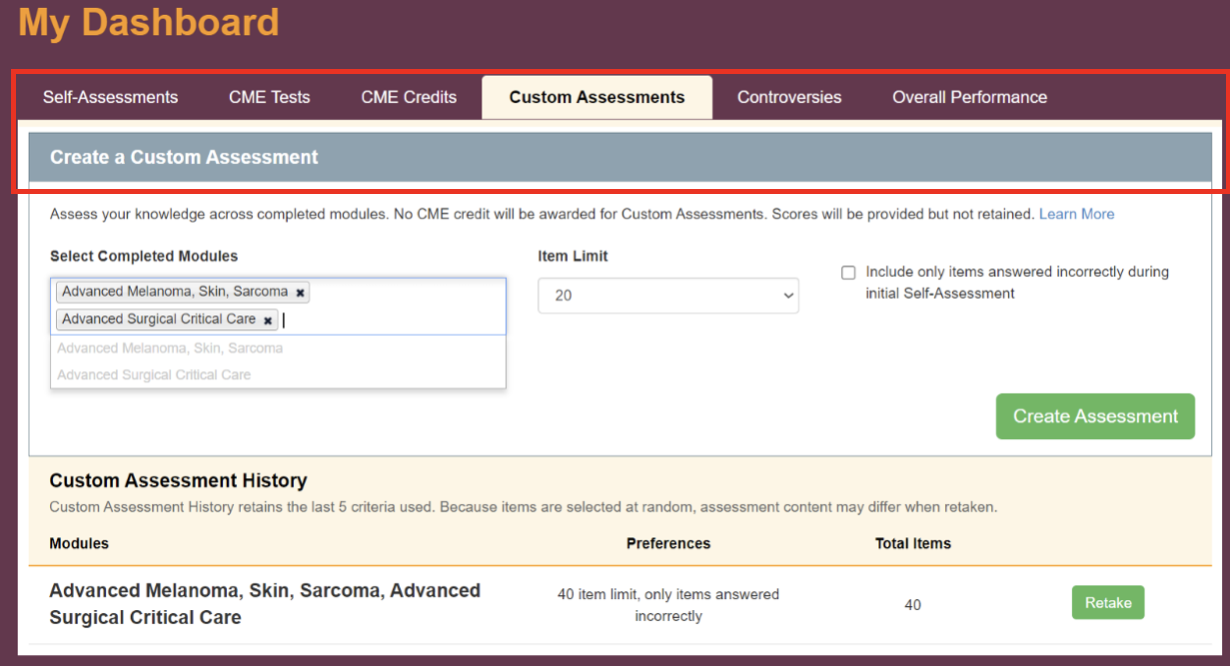
Custom Assessments Dashboard