To begin answering items in Self-Assessment mode, choose the Self-Assessments tab from your dashboard. For more information on the dashboards, click here.
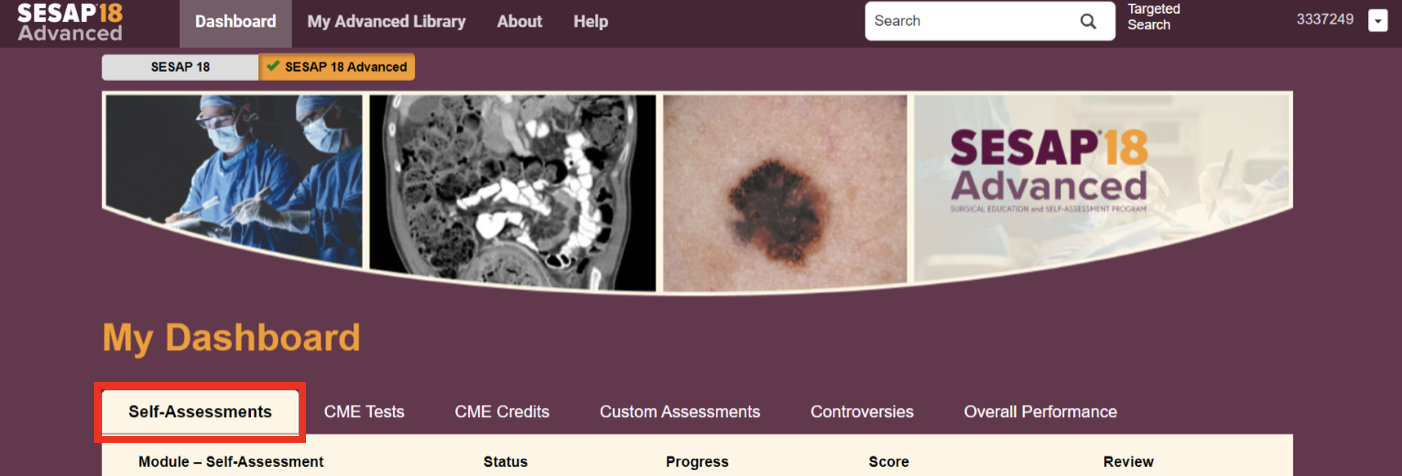
Self-Assessments Tab
From the Self-Assessments tab, select a module and part to start or resume. Your progress will be reflected on the Self-Assessments dashboard.
Once you select a part to resume or start, you will be taken to an item. On each item screen, select the best answer by clicking on it with the mouse. Your screen will look like this:
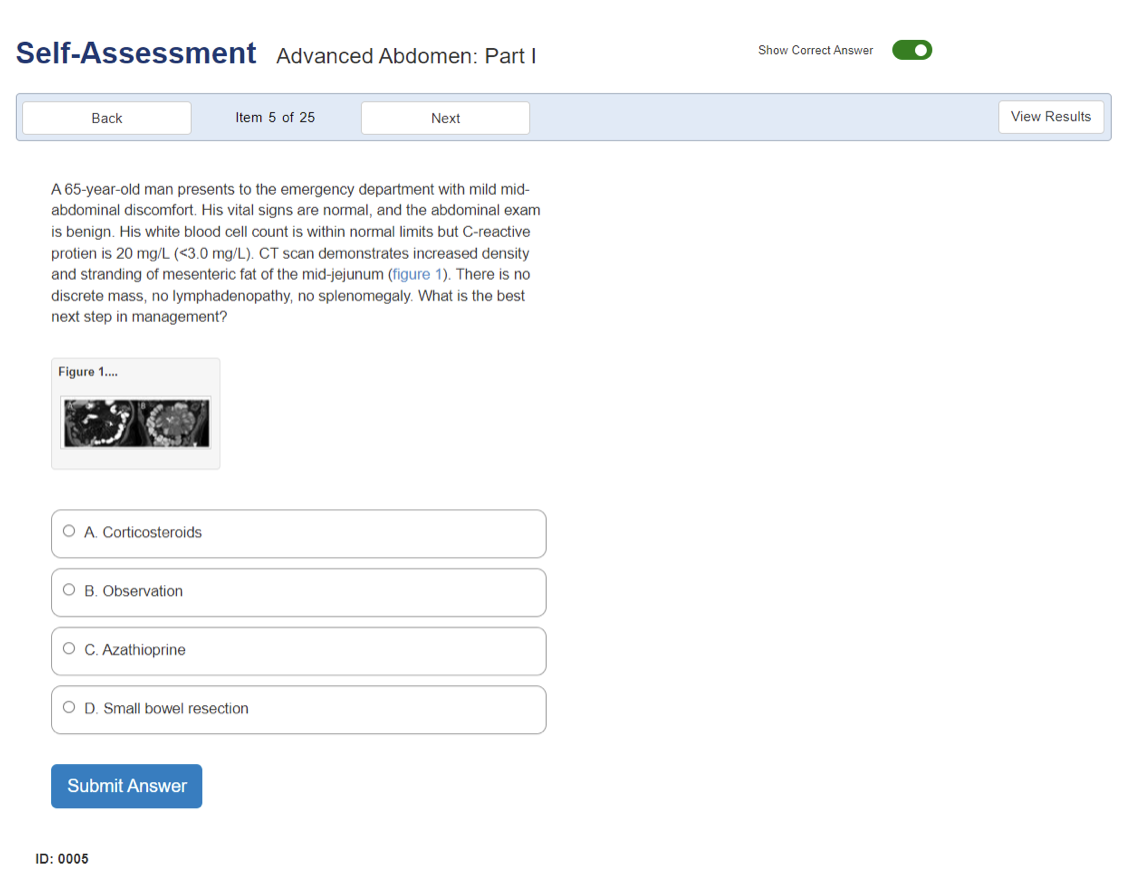
Item Screen
Click “Submit Answer” to be taken to the critique. Once in the critique, your selected answer will be labeled as Correct or Incorrect, and the correct answer will appear.
Multiple Choice Items
To answer an item, select the best answer by clicking on it, then click “Submit Answer” at the bottom of the screen. Click “Next” to advance to the critique and references.
Linked Items
Linked items are a type of multiple-choice item that have a common stem with 2 or more associated questions. The items are presented sequentially, with each one scored separately. You will identify linked items when the common stem portion of the second item turns grey. During Self-Assessment mode, the critiques and references are not available until the final linked item is answered.
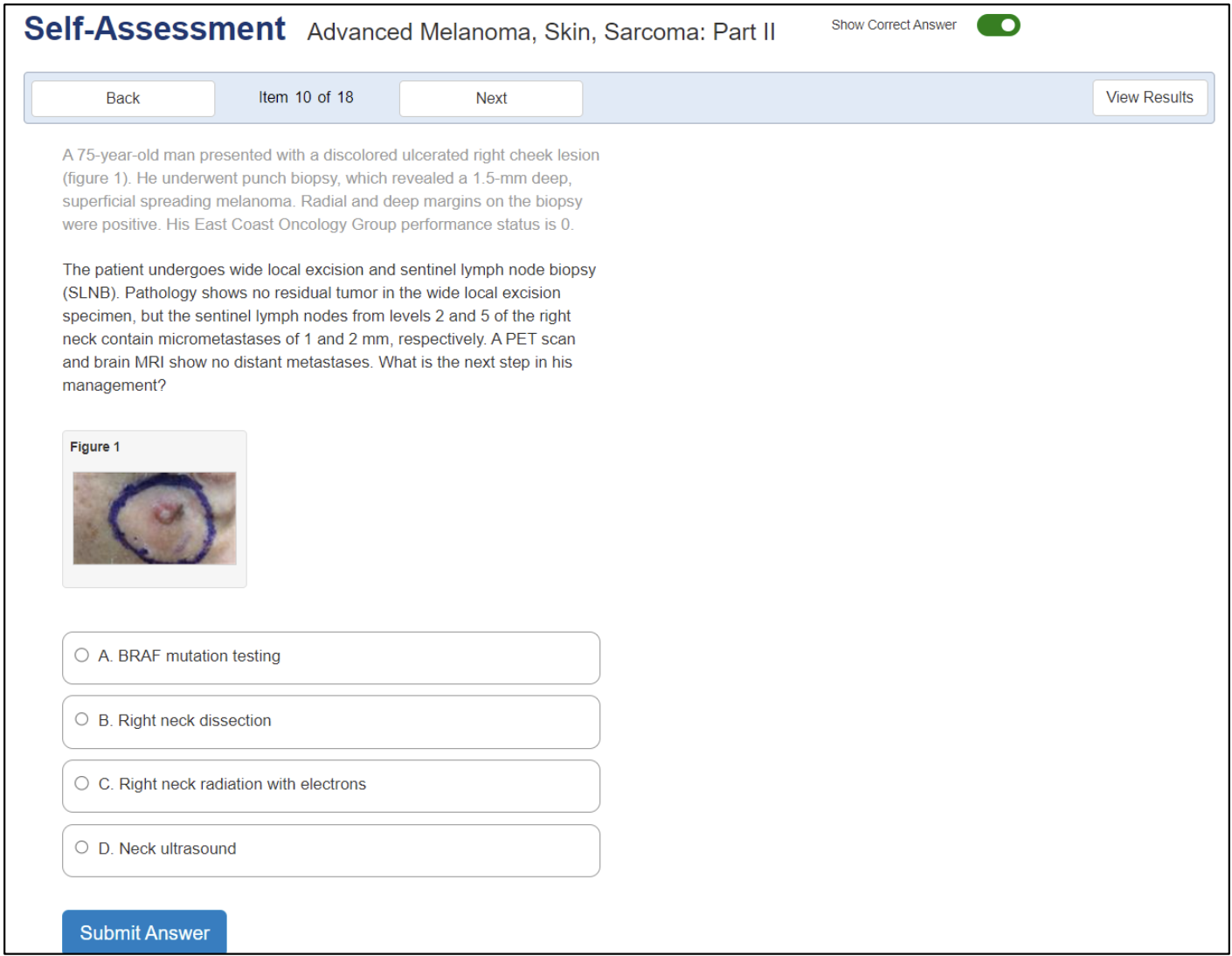
Linked Item Screen