The Overall Performance dashboard summarizes personal performance on the categories purchased and provides peer comparisons.
Education Credits of Excellence
Summarizes the percentage of learners claiming Education Credits of Excellence, by category.
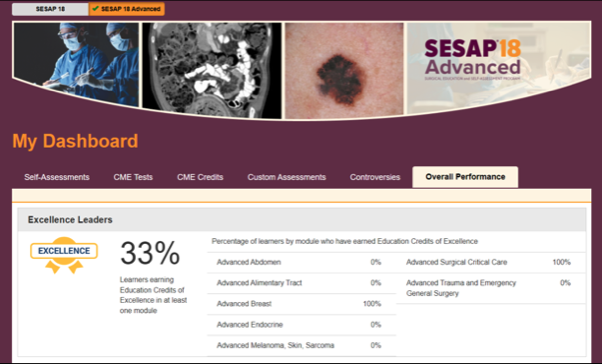
Overall Performance Dashboard—Education Credits of Excellence
The CME Overall Performance dashboard compares your scores across Self-Assessments and CME Tests for each module purchased, as follows:
By Module – My Performance
- Your initial Self-Assessment score
- Your initial CME Test score
- Your cumulative CME Test score
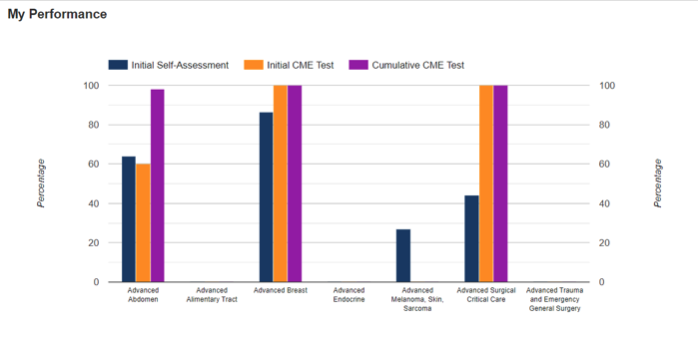
Overall Performance Dashboard—My Performance
TIP: Hovering over a bar graph will display the percentage score represented by that bar.
The Overall Performance Dashboard also provides comparison of your scores with those of your peers for the Initial Self-Assessment, the Initial CME Test, and the Cumulative CME Test.
By Module – Peer Performance
By Module – Self-Assessment: Initial
Displays your initial Self-Assessment scores with those of your CME peers.
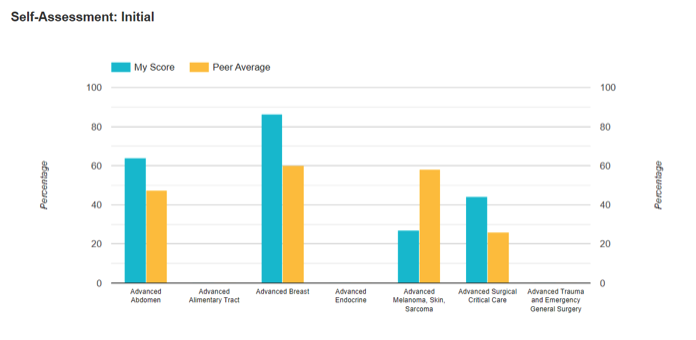
Overall Performance Dashboard—Peer Performance—Self-Assessment: Initial
By Module – CME Test: Initial
Displays your scores on the CME Test first attempt with those of your CME peers.
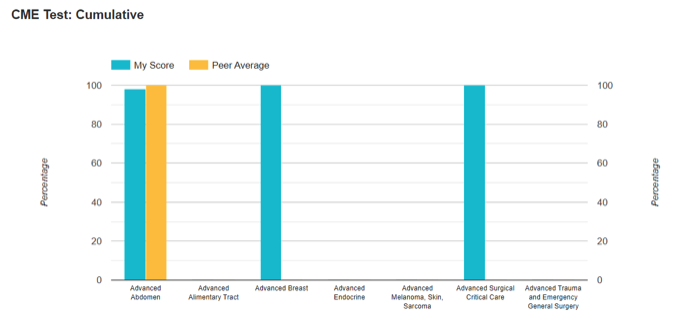
Overall Performance Dashboard—Peer Performance—CME Test: Initial
By Module – CME Test: Cumulative
Displays your CME Test cumulative scores with those of your CME peers.
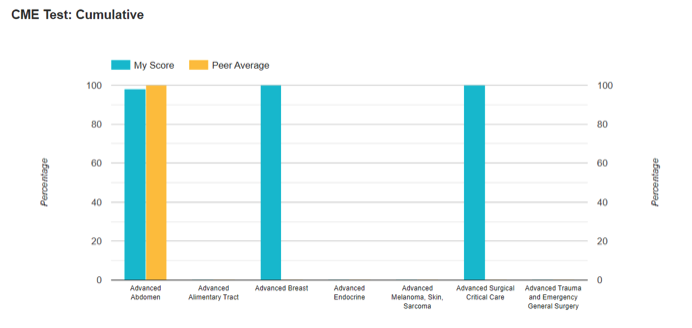
Overall Performance Dashboard—Peer Performance—CME Test: Cumulative