Once the Self-Assessment is completed for either part of a module, the CME Test for that part can be accessed on the CME Tests Dashboard. Once a CME test is entered, it must be completed before you can move to another category or part. A green “Start” button will appear once you are ready to begin the CME test.
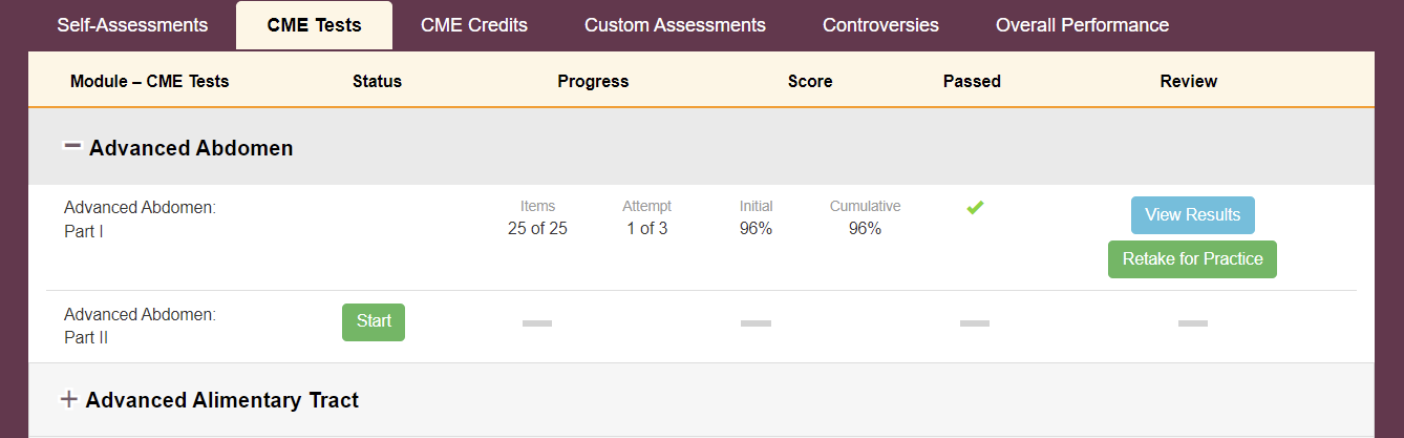
CME Tests Dashboard
Learners will test their mastery of the content learned in Self-Assessment mode by answering the same questions in a scrambled fashion, with scrambled answer options, and must achieve a cumulative score of 80% within 3 attempts. If the score is less than 80%, the learner will be asked to review only the incorrect questions and answer those questions again until a score of 80% is achieved.
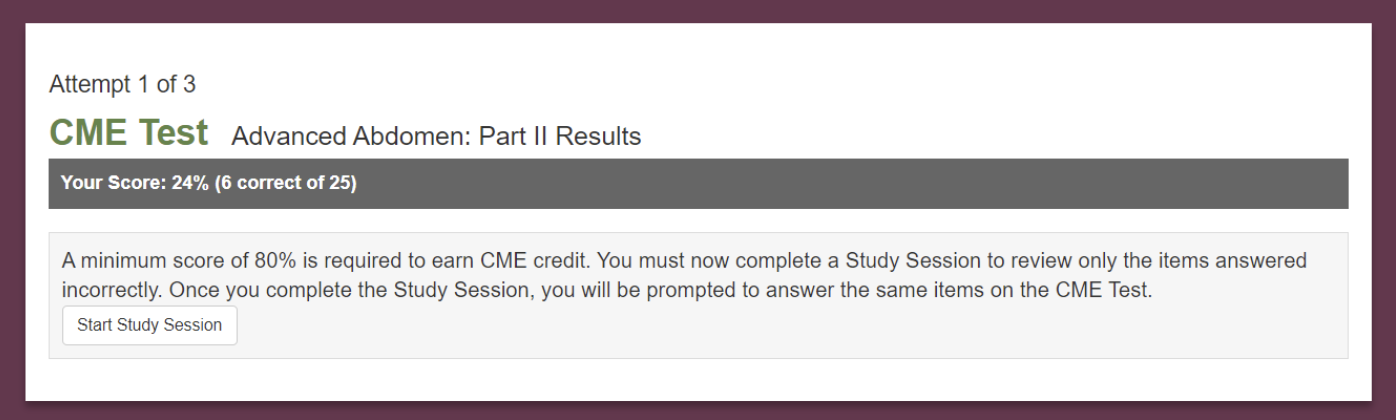
Begin Study Session
This additional review of questions missed is called a Study Session, and questions and answer options will be presented in scrambled fashion again. During the Study Session, critiques and references are available for study, along with notes and highlights on the critique page. You will be able to show or hide the correct answer (see Show/Hide). However, the Navigation bar options are limited. Only the About and Help sections are available.
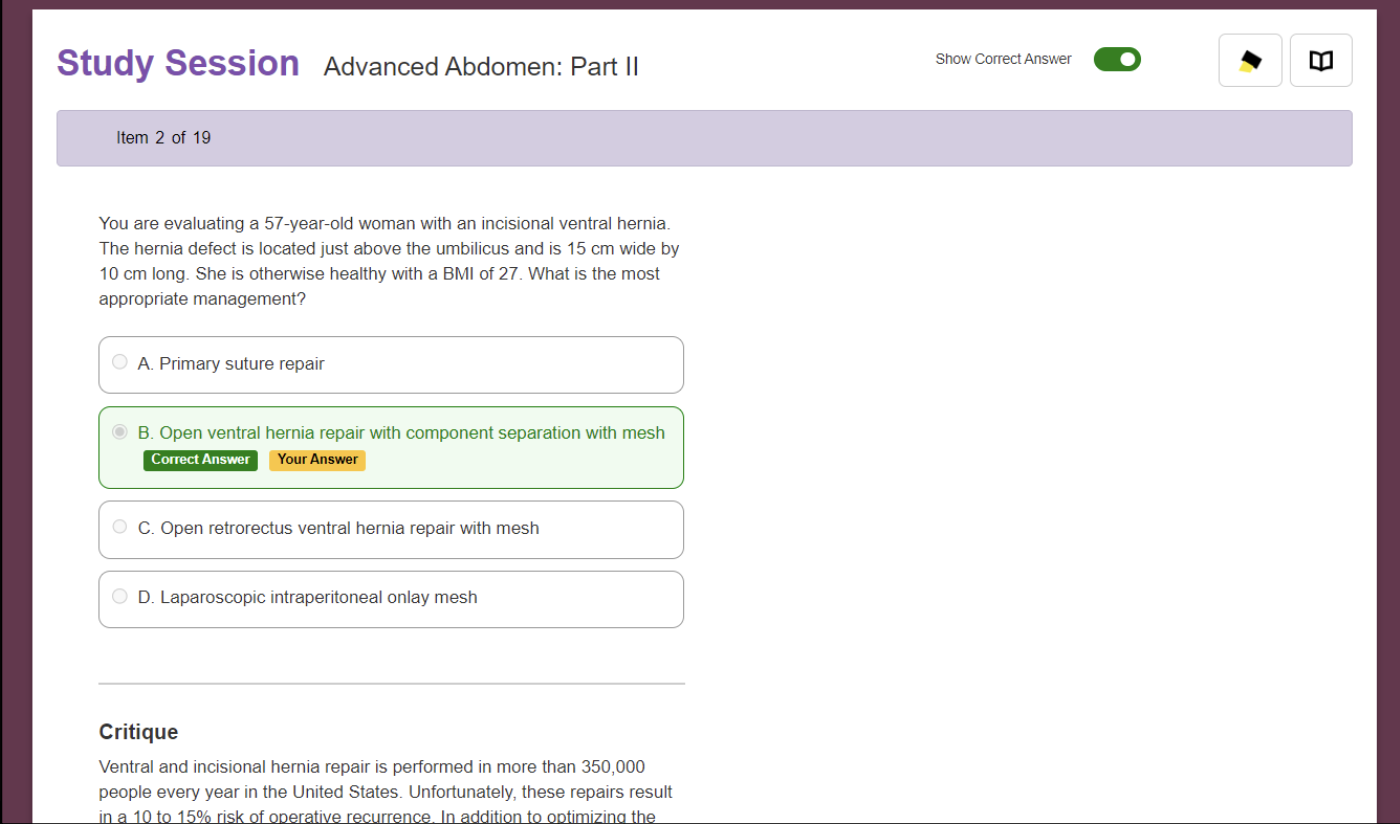
Study Session
If a score of 80% correct is not achieved after the third attempt of a CME Test, the learner will be asked to start the entire section over again, beginning with Self-Assessment.
Both parts of the module must be completed with a score of 80% within 3 attempts to claim credit for the module.